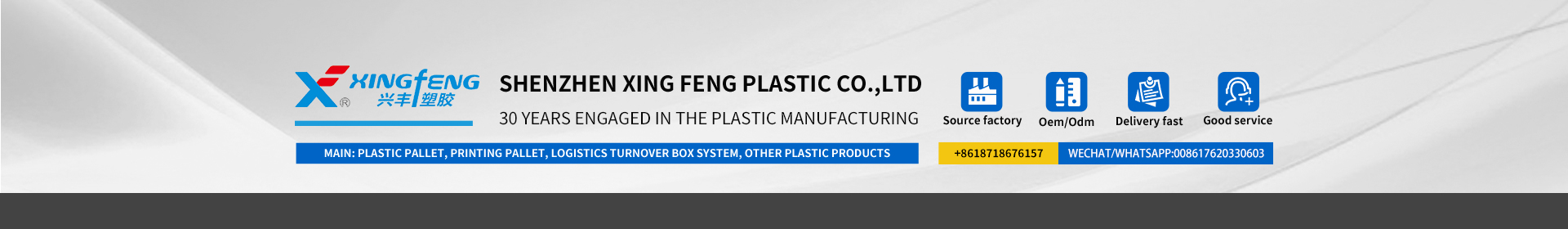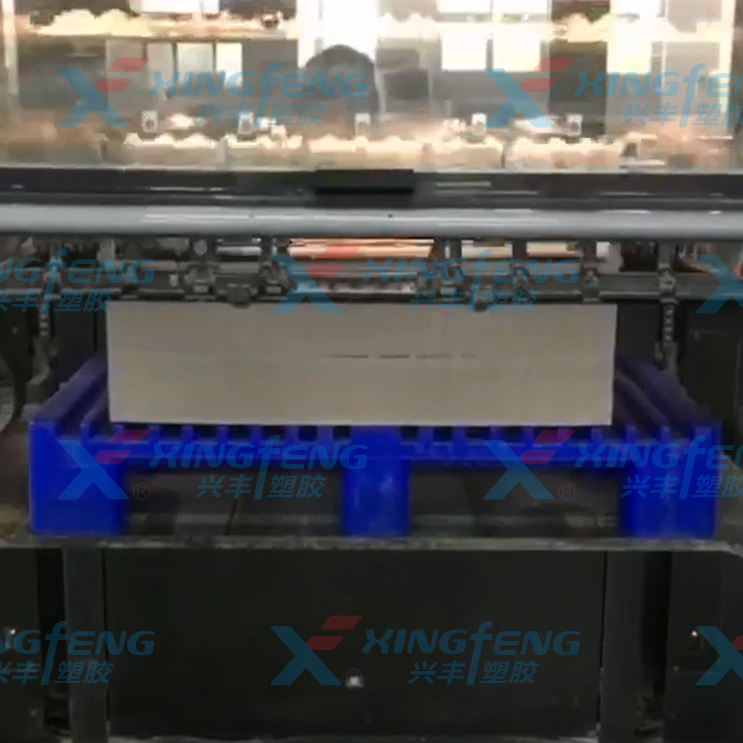The following is a possible popular science form to help you better understand the printing of non-stop plastic pallets:
I. Introduction
In the printing house, time is money. Every minute of productivity is critical, so using the right tools and equipment is the key to increasing productivity. Today, we will introduce you to a mysterious printing equipment accessory – printing non-stop plastic tray, which can help the printing press to achieve non-stop paper change, thereby improving production efficiency.
Second, the use and advantages of printing non-stop plastic pallets
The printing non-stop plastic tray is a special tray designed for paper changing operations without stopping the press. This kind of tray is made of high-quality plastic materials, the surface can be flat or grid design, with high load, impact resistance, wear-resistance, easy to clean and other characteristics. Using printed non-stop plastic pallets, you can achieve the following:
Efficiency: The paper changing operation without shutdown greatly improves the printing efficiency, reduces the downtime, and reduces the production cost.
Safety: The design can reduce the risk of the operator’s hand being cut by the paper, while also avoiding confusion between old and new paper and ensuring the quality of the print.
Convenience: Can quickly and easily change the paper operation, without the need for downtime, disassembly and re-installation and other cumbersome steps, reducing the difficulty of operation and labor intensity.
Durability: Made of high-quality plastic materials, with a long service life, can reduce the frequency of replacement and maintenance costs.
Three, how to use printing non-stop plastic tray
Using a printed non-stop plastic tray is very simple, just follow these steps:
Place the tray on the press, ensuring that the size and weight match the press and can be fixed stably.
Before the paper changing operation, check whether the surface of the tray is clean and smooth, and whether there are impurities or foreign bodies to ensure the printing quality.
Place the paper to be printed on the tray surface, ensuring that the paper size and thickness are suitable for the press.
Press the “Start” button on the press to begin the printing operation. At this time, the tray will automatically load the paper and carry out non-stop paper changing.
In the printing process, always pay attention to the operation of the tray, such as paper jam, paper skew and other problems, timely stop and solve.
After the completion of the printing operation, remove the tray from the press and clean the surface residue in time to avoid damage to the tray.
4. Precautions
When using printed non-stop plastic pallets, please pay attention to the following:
Ensure that the size and weight of the pallet matches the press to avoid safety accidents or damage to the equipment caused by the use of unsuitable accessories.
Before changing the paper, be sure to check whether the surface of the tray is clean and smooth to avoid impurities or foreign bodies affecting the quality of the printed matter.
Post time: Dec-02-2023